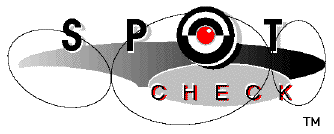
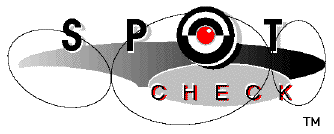
|
When SpotCheck opens a project document, it displays
a window that is divided into two parts.
The top portion of this window contains the browser,
which organizes your Java project by file, class, and method.
The bottom portion of the window contains the code view,
which displays the Java code representing whatever item is
selected the browser.
The hierarchy of files, classes, and methods displayed in the browser is implicit in any Java project. The diagram below shows the hierarchy for the project document shown above.
Each block in this diagram corresponds to a single scene as displayed in the code view, and to a single entry in a pane in the browser. A given scene is displayed in the code view in outline form, with any nested scenes ("below", in the hierarchy) displayed in condensed form. SpotCheck supports several means of navigating among the various scenes in a Java project, including browser clicks, "go in" buttons on condensed scenes, menu commands, and keyboard shortcuts. |
![]()
© 1997 GenieWorks, LLC. All rights reserved